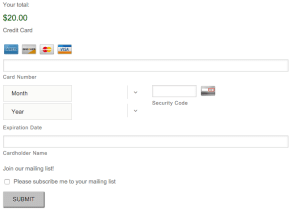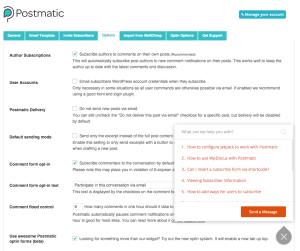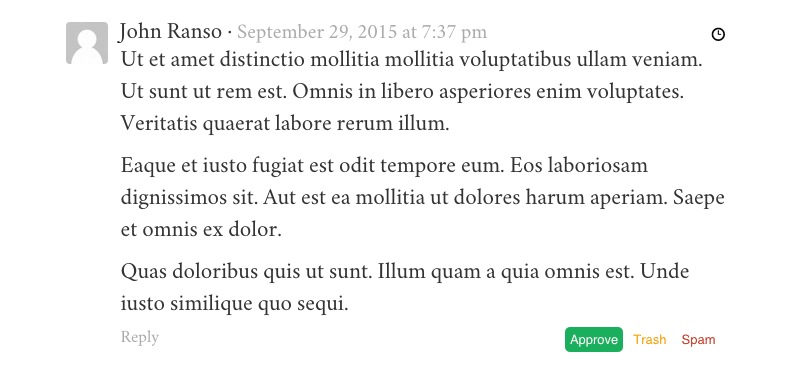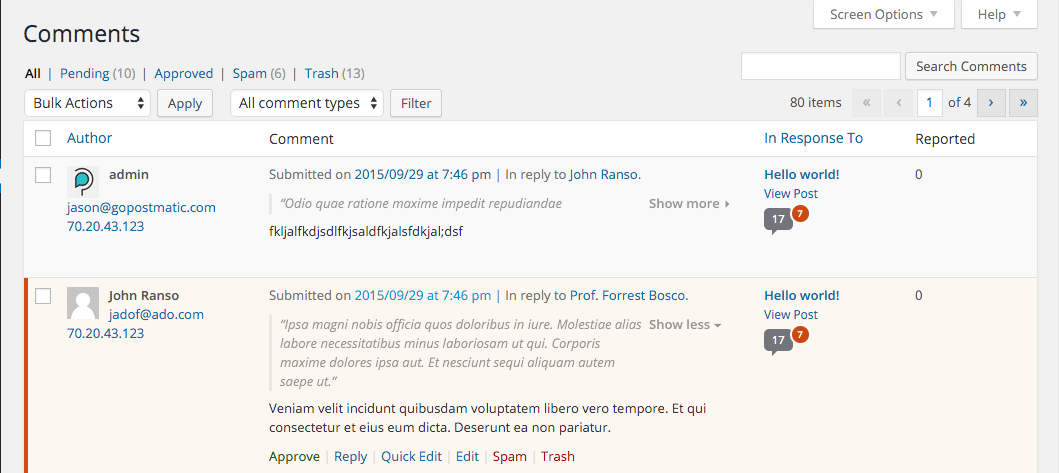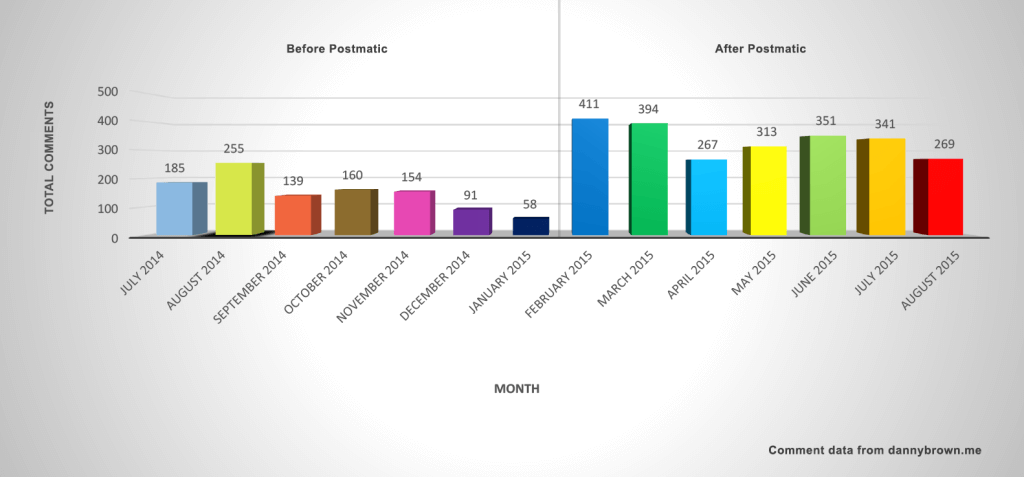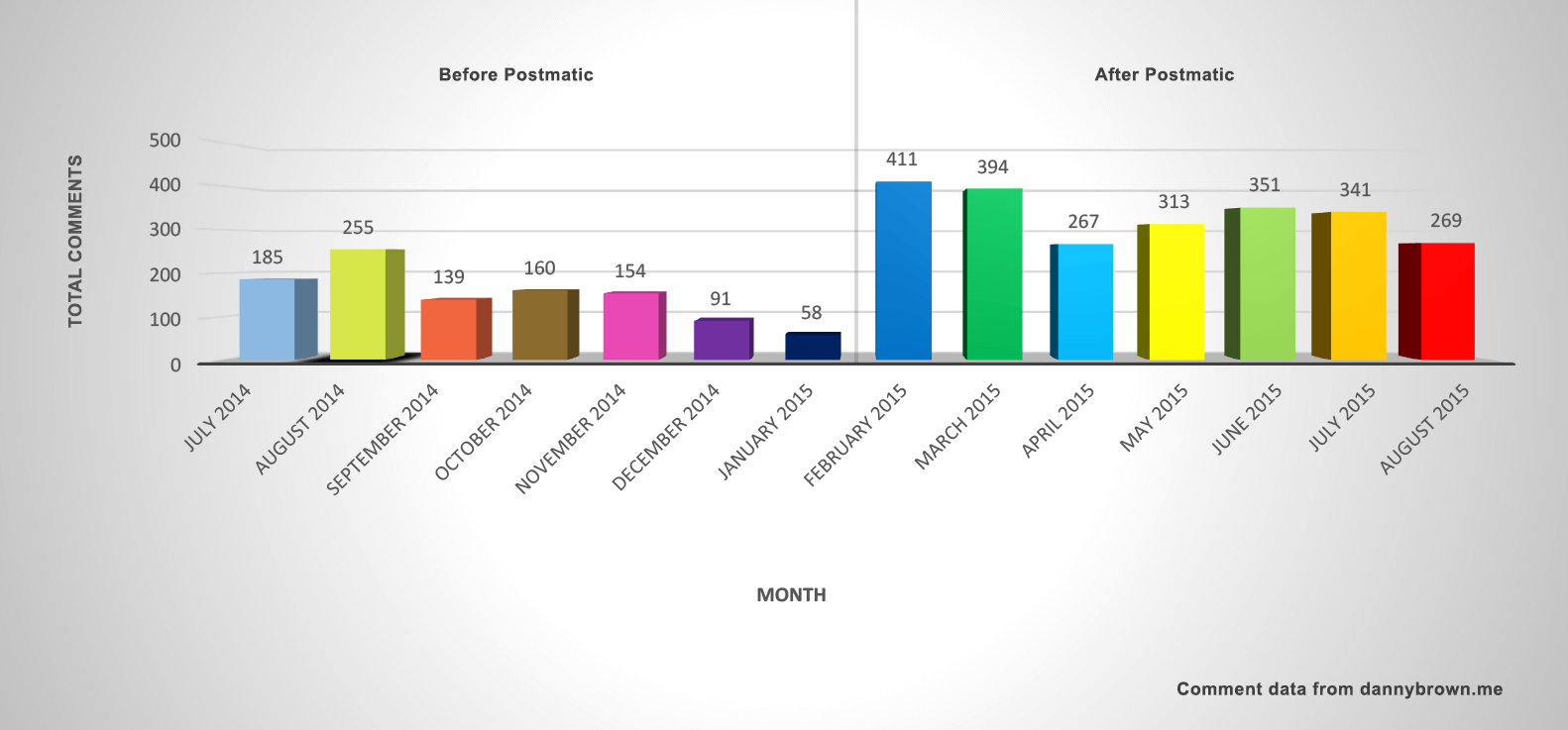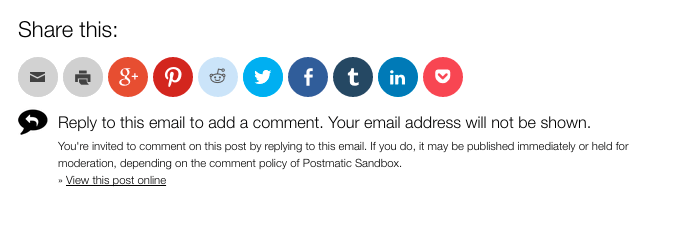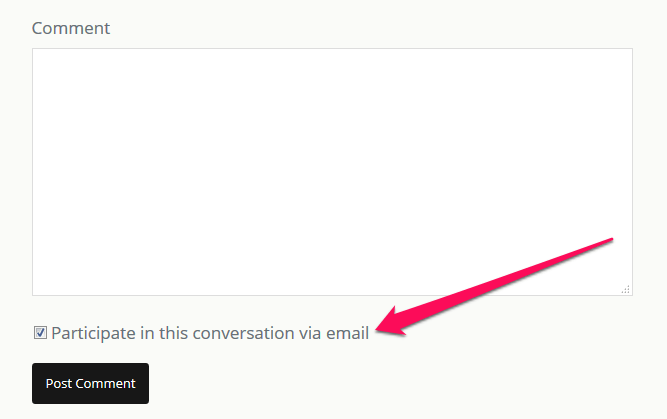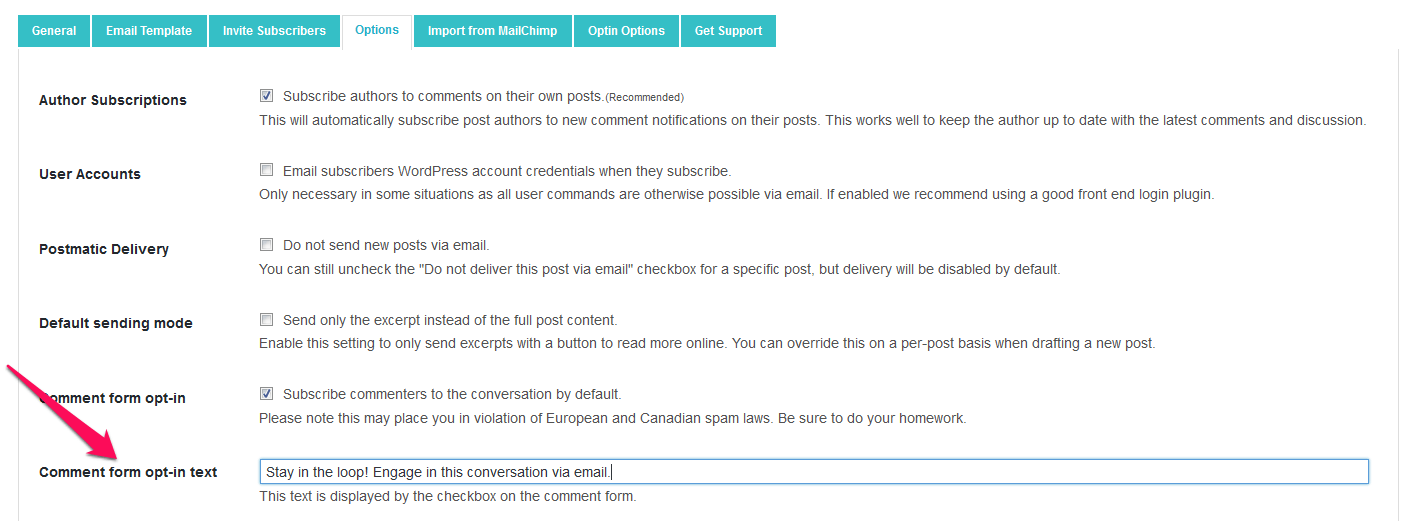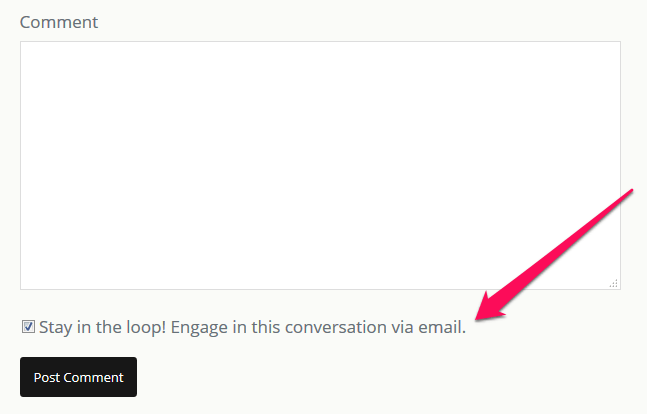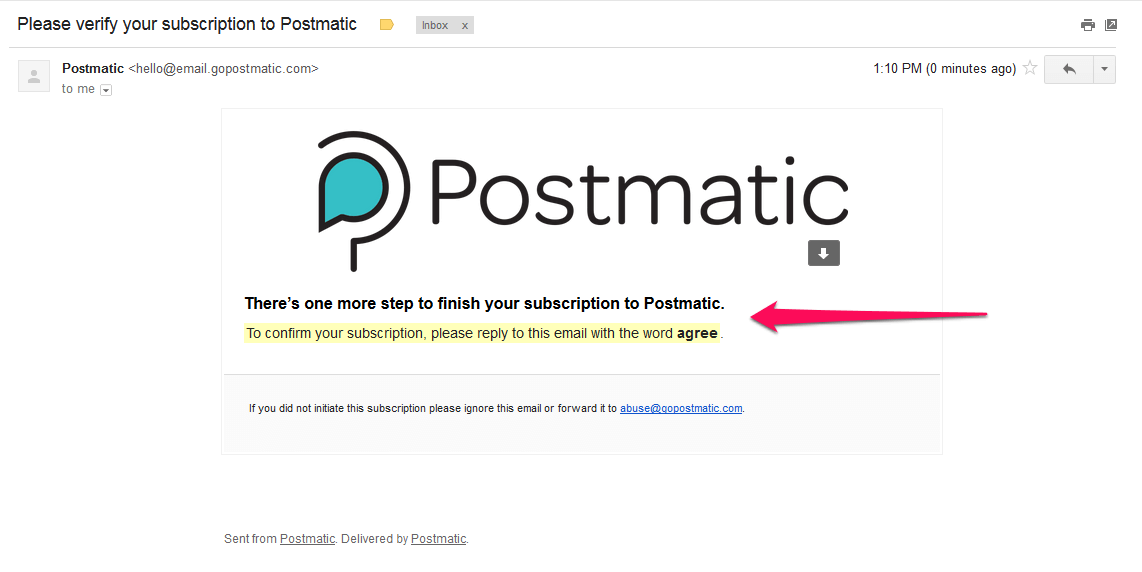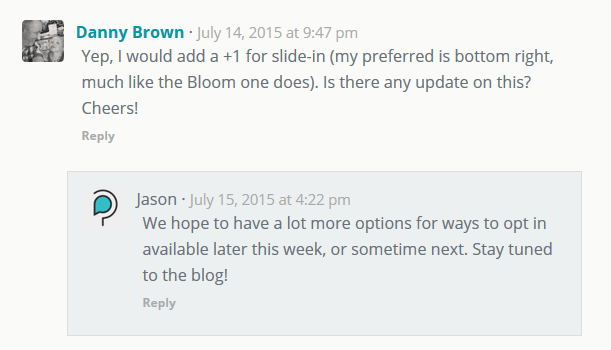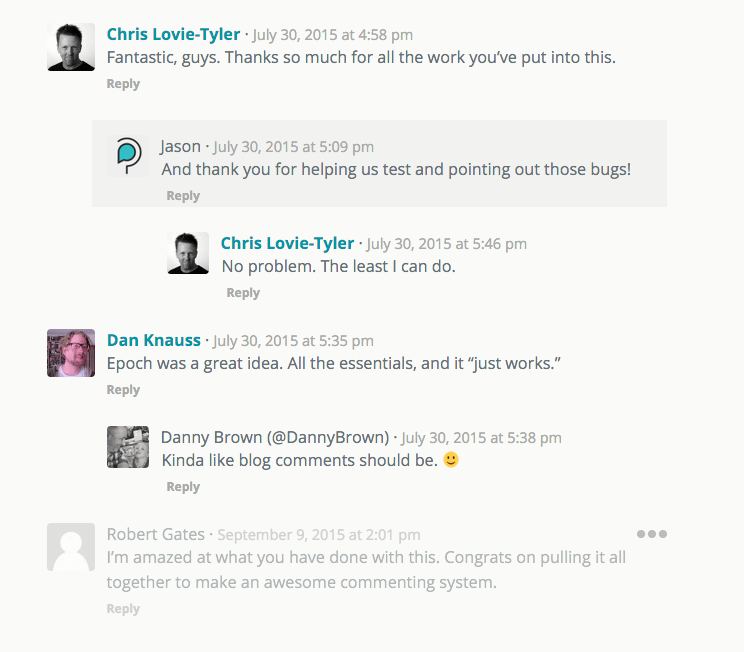We are huge fans of the kind of deep, thoughtful, and exploratory conversations that happen on blogs and over email. Social media doesn’t really do it for most of the team here… and we certainly question the usefulness of 140 character comments. We maintain a company Twitter account for helping with support, but otherwise we stick to the inbox and comments section for the sharing of ideas.
But so many people have accounts on social networks that we couldn’t help but put some thought into how to leverage that….
Say hello to Postmatic Social Commenting
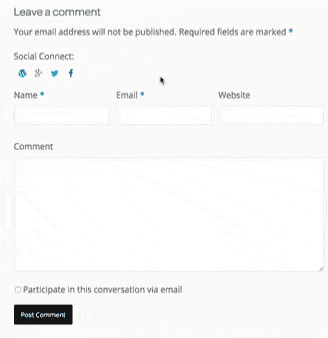
Postmatic Social Commenting lets your users authenticate using their existing accounts when leaving a comment. It’s a quick and simple way to fill out the comment form with a single click. We’ll grab their name, email address, and profile URL. That leaves them free to focus on what’s important: the conversation.
We’re starting with support for four networks:
- WordPress.com
- Google Plus
The plugin adds subtle social icons to your comment form and is completely integrated with Postmatic and Epoch.
Hasn’t this been done before?
When we created Epoch we searched around. High and low. There just aren’t any well maintained or highly reviewed plugins that offer the speed and simplicity we were looking for. And that’s because they all focus on the same thing: social login. That’s not what we want. Why the login part?
Don’t call it social login. This is social commenting.
WordPress Social Login, OneAll Social Login, miniOrange, and other existing social commenting plugins all have the same thing in common: they are focused on letting your users log into your site using a social account. That comes with a whole lot of overhead. So now users are going to see an admin bar? Can they reach the back end of the site? Do they need to maintain a profile? The list goes on.
We’re doing it better. Just authenticate, grab some data, and run. Light, fast, and easy. We hope you enjoy it.
Postmatic Social Commenting is free and available in the WordPress repo. Download it today.


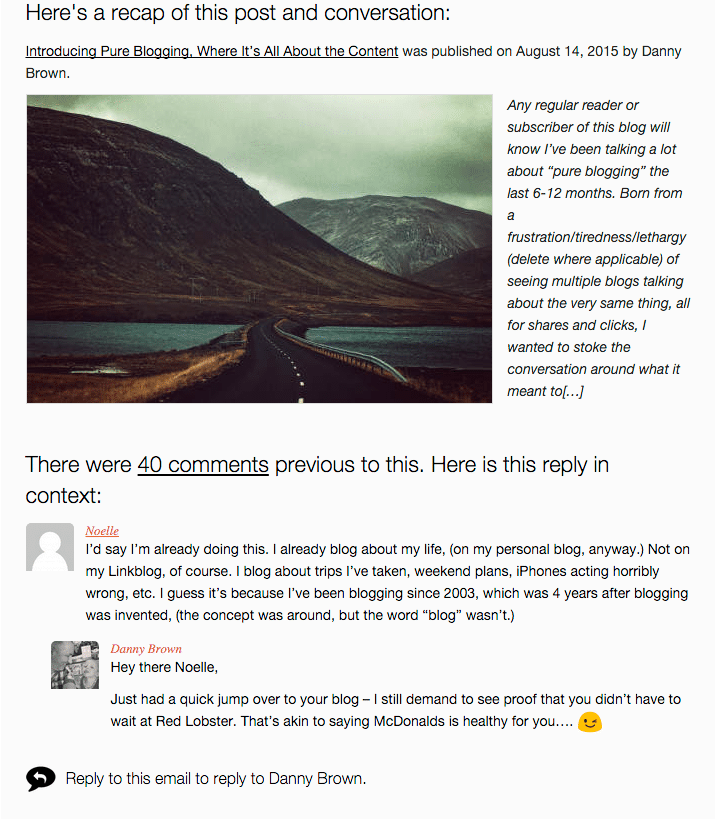
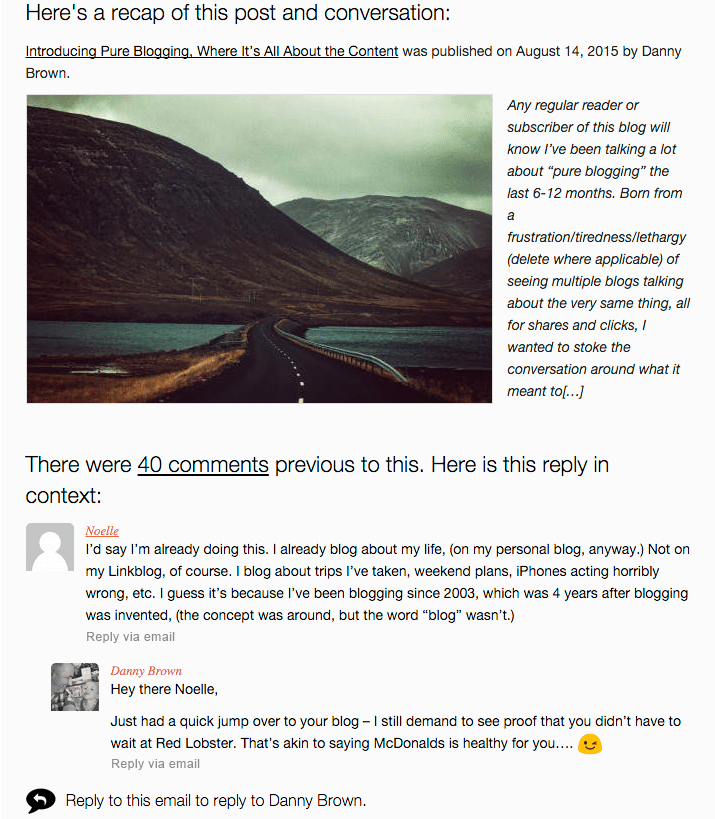
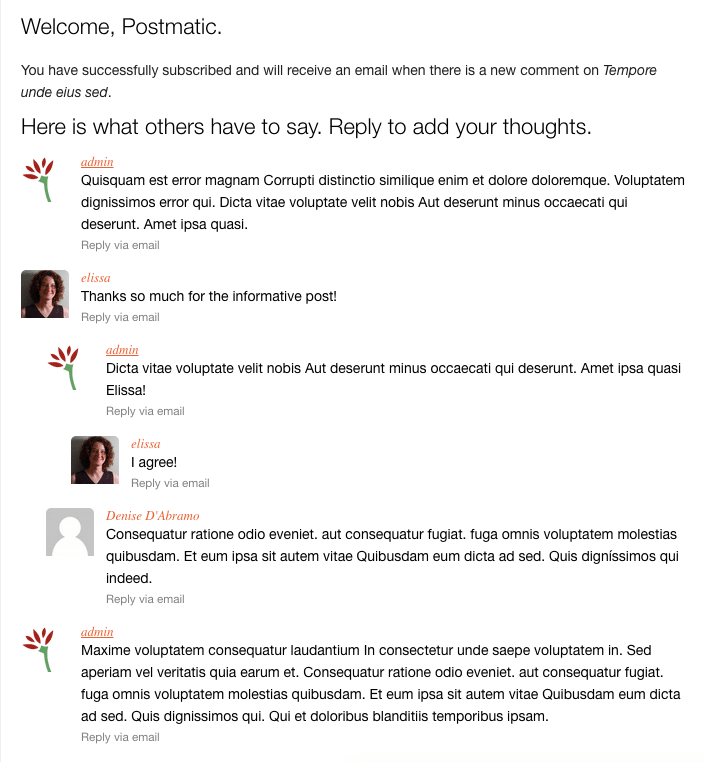
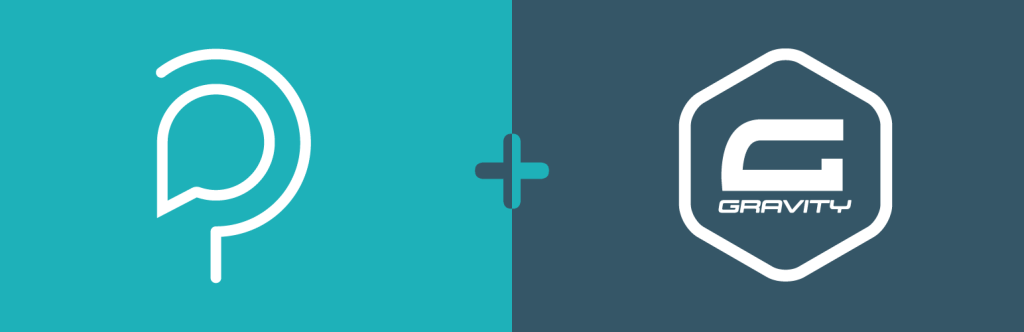
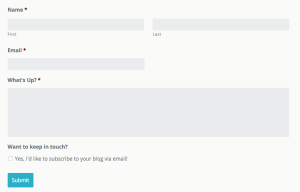 Let people subscribe to your site when they are filling out your contact form
Let people subscribe to your site when they are filling out your contact form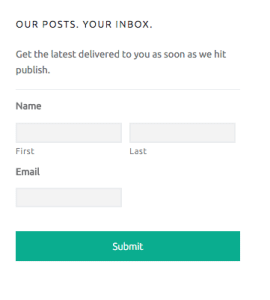
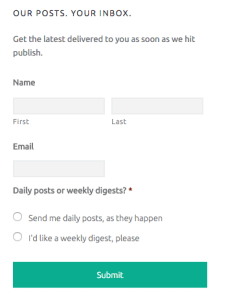 Create a signup form to let people choose to subscribe to posts as they happen (Postmatic) or a digest (through Mailchimp or Aweber).. or both.
Create a signup form to let people choose to subscribe to posts as they happen (Postmatic) or a digest (through Mailchimp or Aweber).. or both.