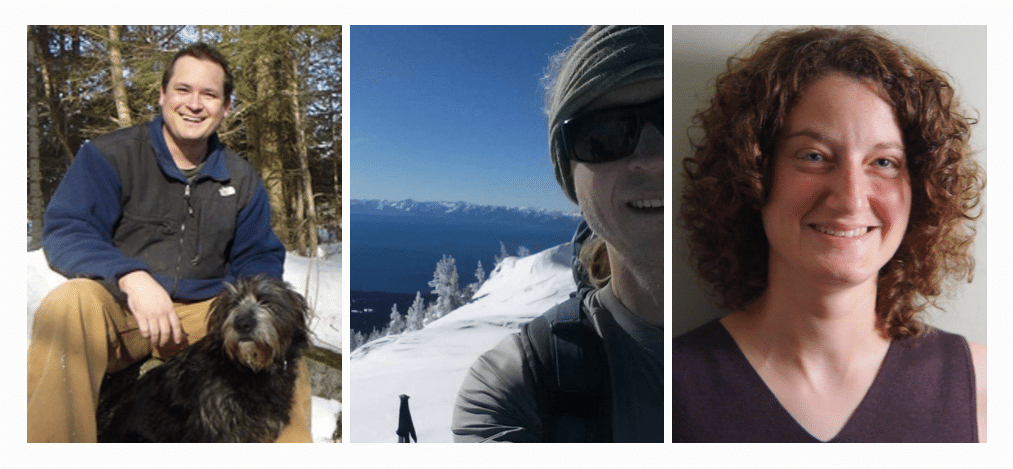You have an awesome blog, right?
Of course you do.
And you have awesome readers, right?
Of course you do.
How are your comments?
Hrm…
We’ve been watching and participating in conversations on hundreds of blogs since launching Postmatic. We have seen some sites with hundreds of comments per post. And others with crickets. Even on great posts. We admit we haven’t cracked the code yet as to what makes for good commenting material. Sometimes it’s the content. Sometimes it’s the audience. Most of the time it seems to be about timing.
The fact is that it takes work to get the ball rolling with blog comments. There are things you can do to help create an environment where people will not only feel encouraged to comment, but compelled to comment.
Here is what we have learned so far.
Our Top Tip: Content Matters
If you want to get people talking you have to give them something to talk about.
We used to get discouraged by watching early adopters like Tom McFarlin seeing little to no gain in numbers of comments after installing Postmatic. But then we’d see someone like Danny Brown using our products to get a 210% increase in commenting. And we’d scratch our heads.
The reason Danny gets hundreds of comments per post and Tom only a few has to do with what they are blogging about. At the end of the day you have to be writing about something conversational rather than instructional if you want to generate comments.
Tom writes fantastic WordPress tips and tutorials. They are straightforward and the comments section gets used by his readers to ask clarifying questions or share alternative products/techniques. Danny writes about life, parenting, and the little stories that happen around us every day. His comment area quickly fills with anecdotes, banter, and a volley of differing opinions.
WordPress Tavern illustrates this point perfectly. It is a tech-news site that occasionally publishes an opinion piece or behind-the-scenes story. Day-to-day they get about 5 or 6 comments on each post. But once or twice a week they’ll publish a piece that dives into the political nuances of the WordPress ecosystem and it will generate hundreds of comments. Content matters.
End Your Blog Post With a Personal Question
Asking for feedback shows your readers that you value their opinions and care about what they think. And by directly asking for comments, you are opening a welcoming door to conversation. Your question can be as simple as “What do you think?” Make the question open-ended so people give you meaningful responses, instead of just answering with a yes or no.
Use Previous Comments as Inspiration for Future Blog Posts
Blog comments can sometimes be better than the original blog post. Why not extend the conversation by using these comments as fodder for new posts? In doing so, you reward commenters for participating on your blog by highlighting them – they’ll see that you value them and their opinions.
Be Controversial
People are passionate creatures and boy, do they have opinions. A great way to get folks to comment is to write about a provocative topic – one that stimulates a gut response and can’t be ignored. Be careful not to cross the line into offensive territory with your content – you don’t want to damage your brand. If you’re concerned about keeping the discussion respectful, make sure that you have a published comment policy and enforce it as needed.
Make People Think
You wouldn’t be writing blog posts unless you had something good to say, right? Well, how about offering something that really gets people thinking? Talk about something fresh and new or revive discussion on a subject that hasn’t been addressed for a while. When you put your stamp on a topic, you gain credibility as an authority.
Reply, Reply, Reply
Don’t leave your readers hanging – if they’re awesome enough to comment on your blog, respond to them! Answer all questions and say thank you. It doesn’t sound like much, but doing so demonstrates that you appreciate your readers’ participation. To not do so gives a clear message: I don’t care. And don’t forget – with the ability to reply via email, Postmatic makes this super easy to do, and it’s smart enough to send your short note of thanks only to the person you are responding to.
Customize the Text Above Your Comment Box
You’ve got a juicy piece of real estate where you can invite people to chime in – the spot above the comment box. Why settle for “Leave a Reply”? Make your pitch for participation by changing the text to “What do you think?” or “Have anything to add?” If you aren’t sure how to do this on your site you can do it easily with Epoch.
Make It Easy
Don’t force readers to jump through hoops to leave a comment – keep it as simple as possible. Requiring that people log in creates a barrier and takes some of the spontaneity away from the commenting experience. You really don’t need more than someone’s name and email address in order to accept a comment.
For bonus points, implement Postmatic Social Commenting – it lets readers comment using their social profiles.
Listicle Love
And number 9 on our list of ways to get people to comment on your blog…
You may hate ’em, but listicles are big right now. They offer easily digestible nuggets of wisdom to those with full-length blog post commitment issues. Why not invite your readers to add to your listicle? They’re a natural for drawing readers into the conversation.
So Now You Know What We Think. What Do You Think?
Do you have a great way of getting folks to comment on your blog? Let us know all about it in the comments below.
See what we did there?
 Say hello and hear about our new product
Say hello and hear about our new product