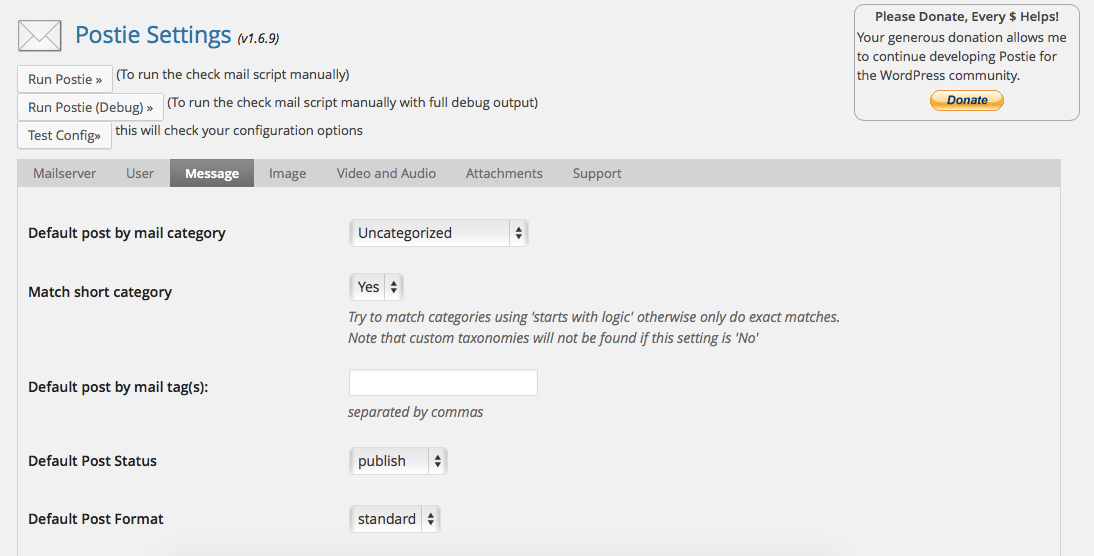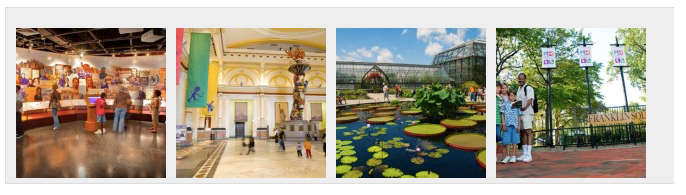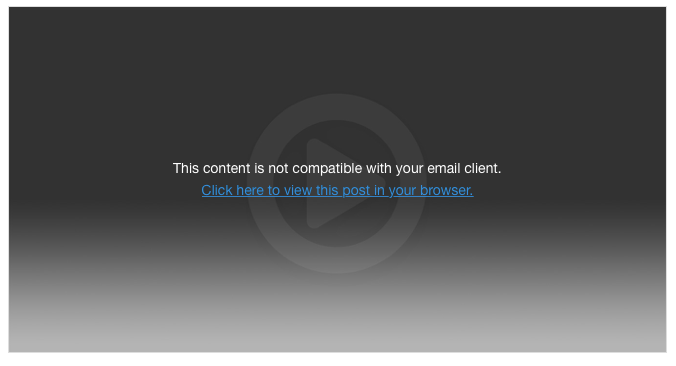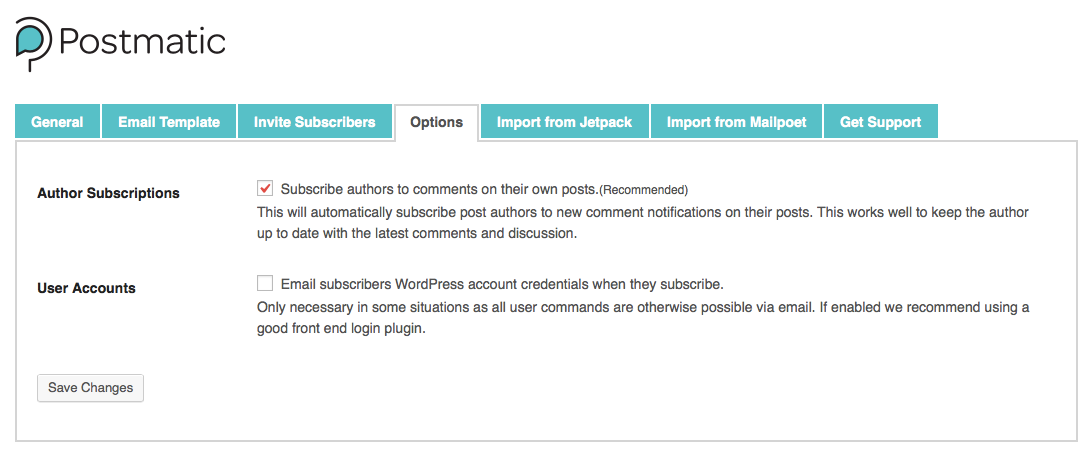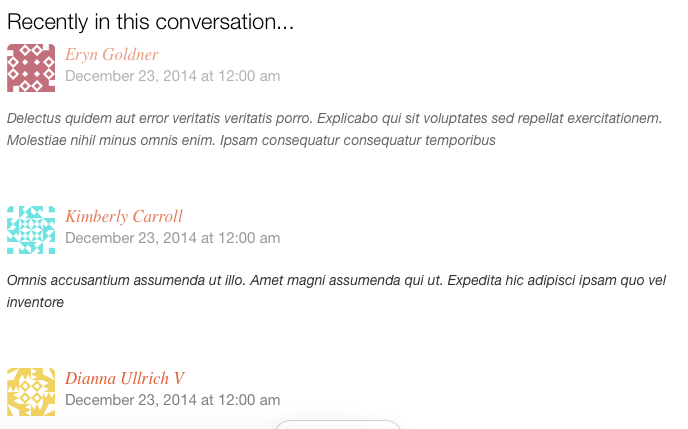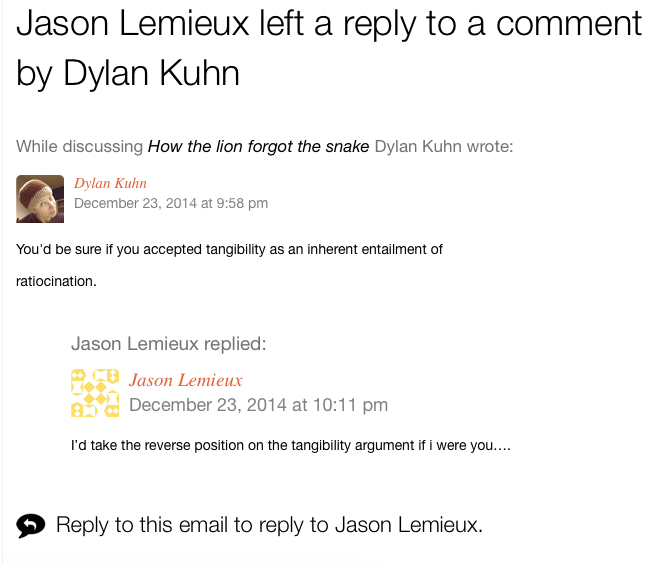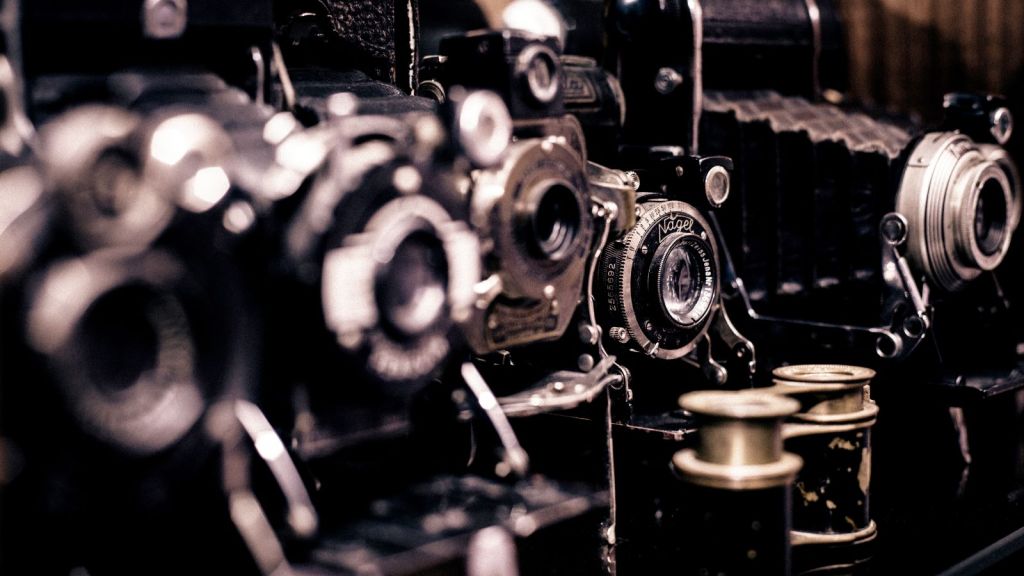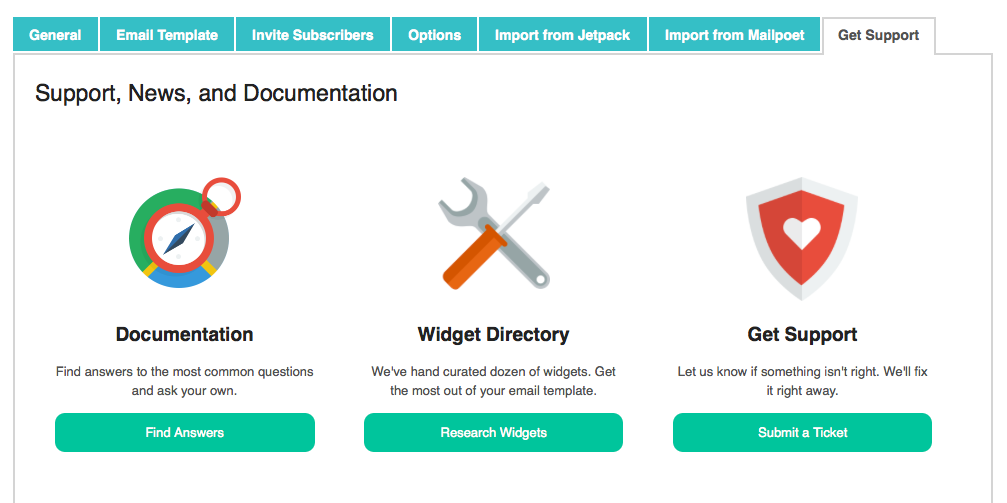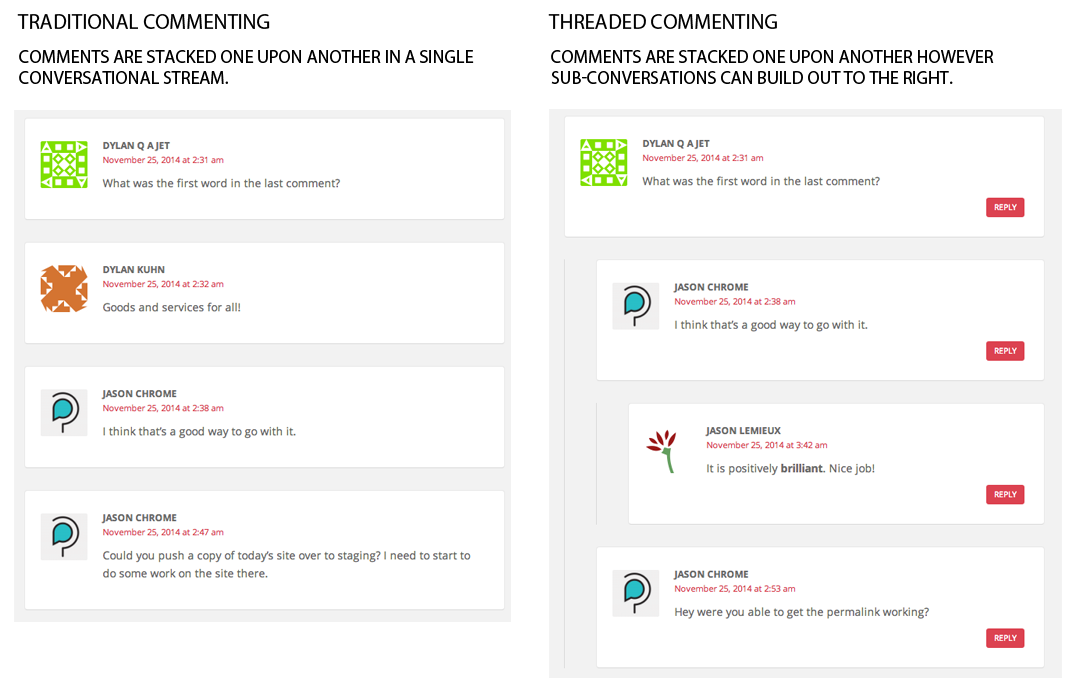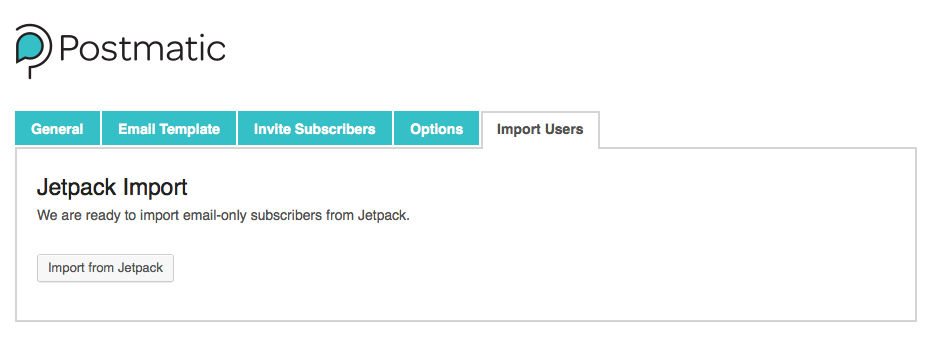Many little improvements showed up today with the release of beta 14.
A fully translated experience
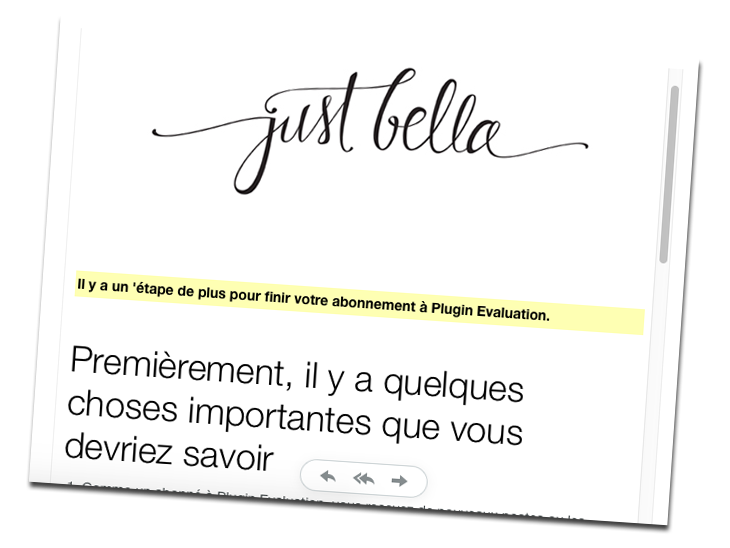
Since launching our beta program we’ve noticed that we are pretty popular in Europe. Go figure. Maybe there is a deeper appreciation of the written word? Or a preference for the slower pace of email? We’re not yet sure…. but as of today all plugin functions, templates, and emails are fully translated into three major European languages: French, Spanish, and German. That should keep Europe and large parts of South and Central America nicely covered. We’re moving forward on Chinese next. If you’d like to see Postmatic in your language please let us know…. or even volunteer to help out.
Shout out to Languages by Laura (an early beta tester) for extraordinary translations at a very fair price.
Lending a hand for fighting spam
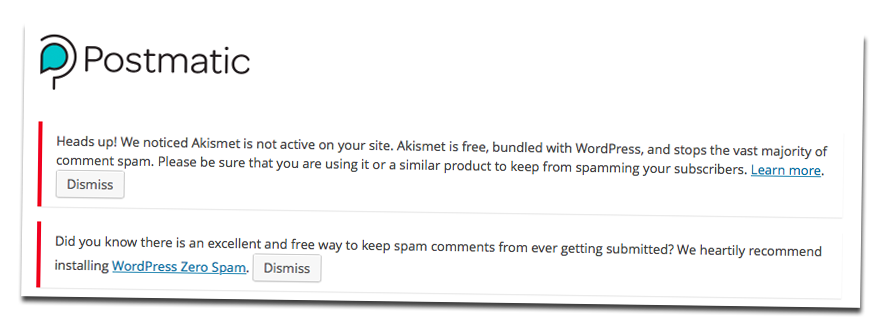
As we’ve mentioned in the past, we think a lot about spam. Daily. In every line of code we write. And try as we may we just can’t agree with the popular notion that WordPress has a spam problem. It doesn’t. But what it does have is a user-education problem.
There are so many very well built tools to stop spam. But the nature of things is that the landscape is ever changing. A plugin that worked well in 2013 might have been defeated by 2014. We’re happy to keep an eye on that and make anti-spam recommendations both on our support site and now directly within wp-admin.
Our current recommended setup involves a front-end as well as back-end approach. The front-end intercepts bots using javascript so comments never even get submitted, and the back-end uses crowdsourced knowledge to intercept comments that may be porky.
From our support article on the subject:
- Install Goodbye Captcha or WP-SpamShield. These plugins make it quite difficult for spambots to even submit a spammy comment on your site. They are fantastic.
- Use a spam filtering service such as Akismet or CleanTalk.
Akismet comes bundled with every WordPress install and is free to use for non-commericial use. In our 10 years of WordPress experience it has proven time and again to do an extremely good job of marking suspect comments as spam. And it keeps getting better every year. If a comment does get by WordPress Zero Spam then Akismet should take care of it pretty handily. If you use it please do consider making a donation.
Starting with beta 14, if we detect that you are not running both a front-end and back-end spam solution, we’ll throw a notice on the top of the Postmatic Settings screen and provide handy links to get up and running. Done.
The title of the post links to the post url on new post notifications.
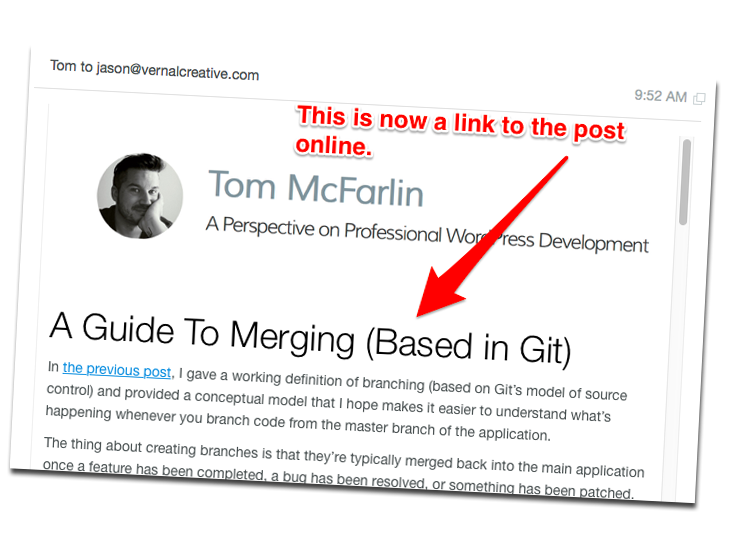
It’s a little bit of an easter egg but what it means is that if you get the email and want to view the post online without scrolling to the bottom… you can now do so.
We made our support for embeds even better
In beta 12 we introduced support for the oembed standard. This was a good start. An embed would intelligently be replaced by a placeholder showing a video, audio, or document icon which, when clicked, would bring the user to the online version of the post. But what if clicking that YouTube placeholder image actually brought you to the video? Or if you were on your phone, how about it launches the YouTube app and starts playing the video? Now they do.. and the same is true for Vimeo, Soundcloud, Blip, or any other embedded content. It’s pretty fantastic on mobile.
We now support the wp-gist plugin.
This one is kind of geeky but we needed to make it work. We were delighted back in November when Tom McFarlin announced he was going to switch to Postmatic to power his post notifications and email commenting. Tom is a well known and highly respected WordPress developer. Someday I’ll write a full post about all of the lessons we’ve learned by powering his site and technology stack (it involves a lot of ssl battles and wp-cron wrangling).
This time around we wanted to do something simple to support Tom. We noticed he frequently offers code samples in his posts.. which he powers with the wp-gist plugin. Since we strip shortcodes out by default, these nice samples were not visible in the email versions of his posts. We cooked up support for wp-gist in beta 14 and are happy to have his wonderful snippets land in our inboxes every morning. Thanks, Tom!
If you have a favorite shortcode you would like to have supported in Postmatic please let us know.
A few small changes
- We added support to invite existing WordPress users to become subscribers. If you have legacy users and would like to invite them to subscribe to post notifications you can now do so.
- Users can now subscribe to all site comments directly from their profile page. This is especially handy for folks using Postmatic to power a community discussion site.