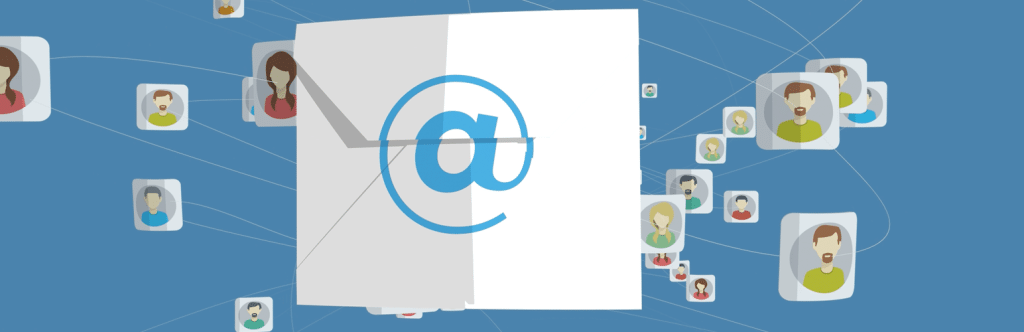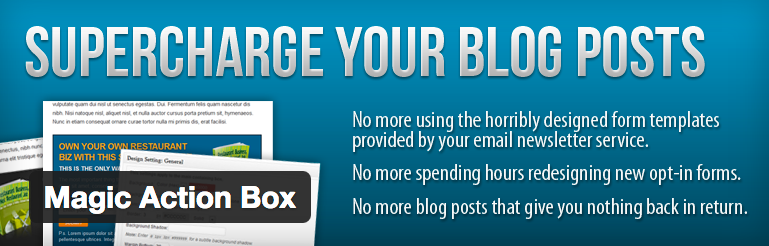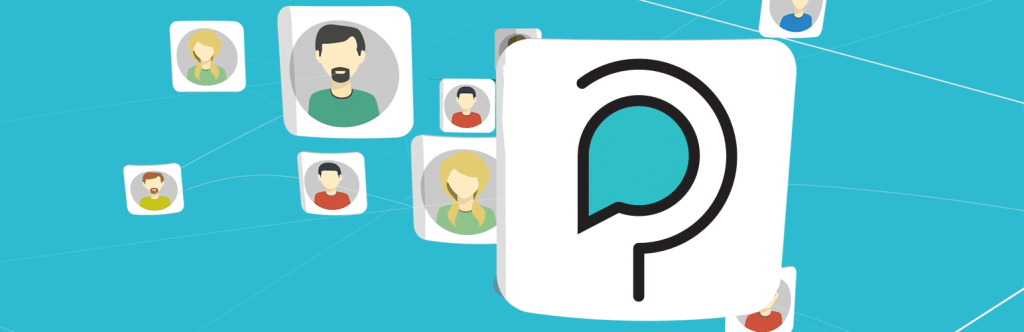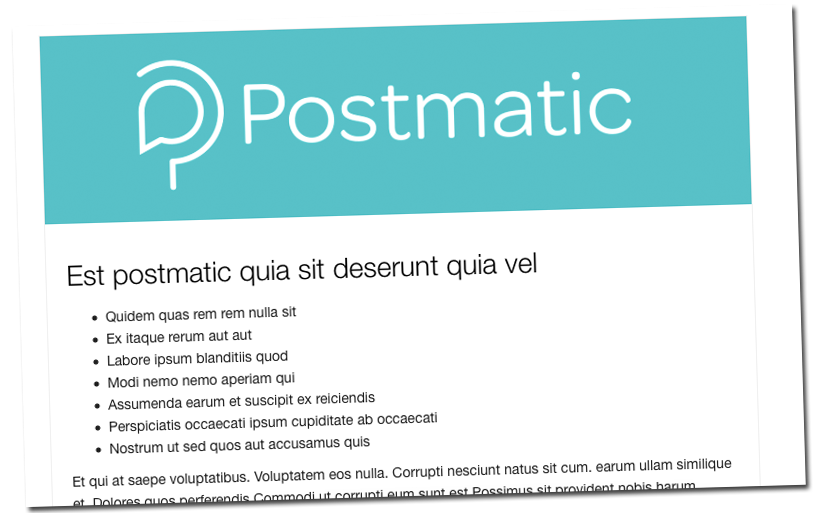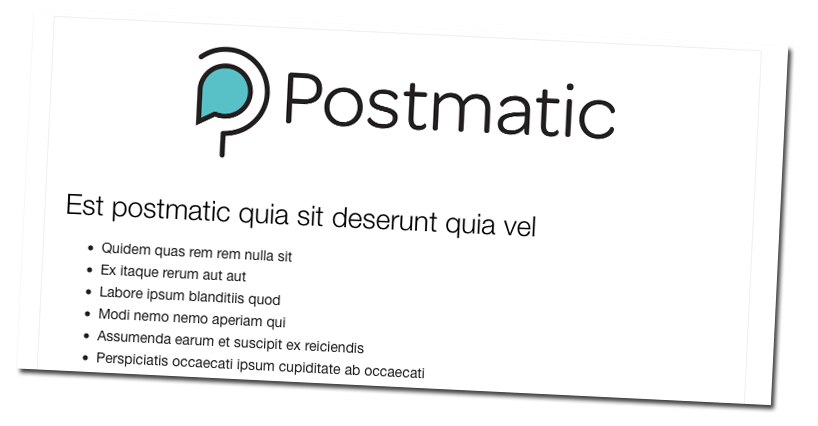Things have been quiet on the blog for a few weeks as we’ve been busy getting ready for our public launch. There was so much to do! Today we are releasing 1.0 RC1. Let’s dive right in.
Conversation throttling means no more clogged inboxes
We’ve had good success raising engagement on our beta sites. Sometimes it goes a little too well. Reply to a post with something particularly interesting to say… go to bed… and wake up with dozens if not hundreds of comments in your inbox. Yikes. Sorry about that.
So we’ve fixed that with comment throttling. How it works is simple:
- If comments on a post start to take off (in the order of 6 or more comments in an hour) we’ll pause subscriptions for everyone involved.
- Instead of sending the 7th (and 8th, 9th, etc) comment we instead send a heads up email alerting the subscriber that things are getting out of hand so we are pausing their subscription.
- If and when the subscriber wants to jump back into the conversation they can reply to the pause email. We’ll then send them a summary of everything they missed. They can then reply to add another comment.
Import lists from Mailchimp
Already have your list in Mailchimp and want to move over to Postmatic? Mailchimp importing rounds out our migration tools by joining Mailpoet and Jetpack. Move a list from Mailchimp to Postmatic in just one click.
Just like our MailPoet importer, this one is a bit selective. We’ve built the importer to not allow spammers to abuse your site. Mailchimp users which did not double opt-in can not be imported. Likewise, the importer will not import any lists which are not at least 60 days old. Anyone that falls within either of those categories can be piped over to the invitations system in just one click.
We’ve rolled out an api
We’re working on integrations with other opt-in plugins. To make that easier we’ve created a simple subscribe/unsubscribe api. Developers can now bake in support for Postmatic quite easily. You can find it here.
Postmatic now supports text-only multipart messages
Engaging with WordPress blogs from your old Nokia, Pine, Mutt, or even a Mailstation is now possible. Technology marches on….backwards. And, I must admit, I’ve grown to love Mutt while testing this out.
Not only do we now send all email multipart (which means there is the usual beautiful html email but hiding in there as well is a text-only version) but we do so with exceptional style. We built our own conversion engine (based on markdown) to turn posts and comments into a series of fantastic utf-8 headlines, lists, and otherwise. Things look pretty sharp.
The real reason we now send text-only
As we worked on developing our pricing model earlier this winter we felt strongly that yes, email commenting with replies needs to be available to anyone running WordPress. We want to make a huge contribution to the platform.
That left us trying to figure out how we can have a useful free product but offer incentives to upgrade. Plain text vs HTML mode is one of those. People on the free plan will only send posts and comment notices in plain text mode. A Premium account will be necessary to get full HTML post and comment notifications (among other things, to be announced soon).
We now support single-click unsubscribe
In the footer of all emails sent through the system there is now a link to unsubscribe with a single click. It is sort of nuclear. Clicking that link will unsubscribe the user from everything on your site. It’s the please never email me again button. This gives us full compliance with international spam laws.
It also lays the foundation for a nicer web-based subscription management system. Will be working on that.
Send the full post, or just the excerpt
Some of our users love sending posts out via email but want their subscribers to still visit their site. If you are in that crowd than this feature is for you: There is a new global option which lets you choose what content to send when writing a new post… the full content, or just the excerpt.
There is a trade-off to consider
- When sending full posts you’ll get higher engagement and better conversations (because people can reply to the post notification to leave a comment).
- When sending excerpts you’ll get more pageviews but lower comment counts and less engagement.
If you choose to send just the excerpt it will be delivered but the user will be prompted to view the post online instead of replying with a comment.
You can always fine-tune this setting depending on your post content. You’ll find a checkbox in the Postmatic Delivery metabox.
More additions to the invitation system
There are two new groups of people you can send invites to: Comment subscribers, and WordPress users. I’ll explain.
Invite comment subscribers
Some of our beta installs pointed out that Postmatic does a very good job of accumulating users which are subscribed to the conversation on individual posts. Now it’s easy to extend an invite to those people for them to become site subscribers as well. It seems like a great way to give your subscriber list a little shot in the arm every few months.
Invite existing WordPress users, based on role
You can now send invitations to any existing WordPress user based on role. Invite all of your WooCommerce customers. Or Buddypress users. Or folks that have signed up for one reason or another….
A laundry list of tweaks, improvements, and squashed bugs.
I can’t remember everything we’ve done, and I’m a bit busy to fish through the archives, but everything has been improved, polished and rethought in every nook and cranny of Postmatic. We have been developing at a rapid pace and pulling out every stop for our public launch, which will be in just a few days.
Also tied up in all of this is a brand-new website, a user portal for managing all of your API keys and payment information, and tons of demo sites and tutorials. It’s going to be a fantastic summer.