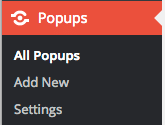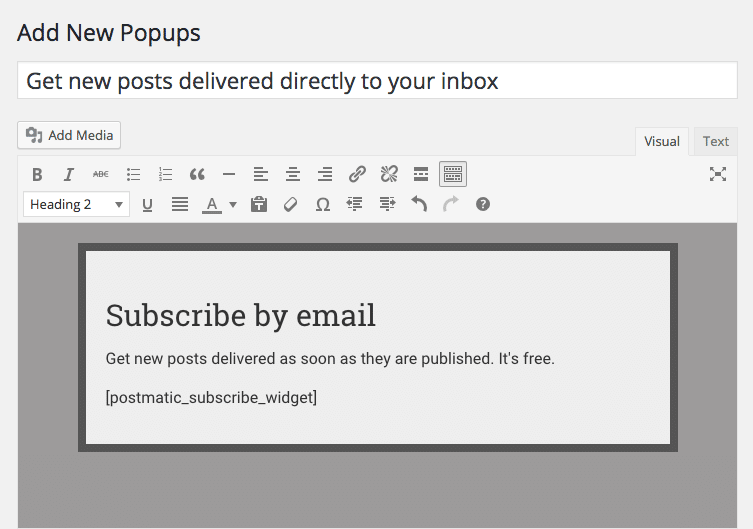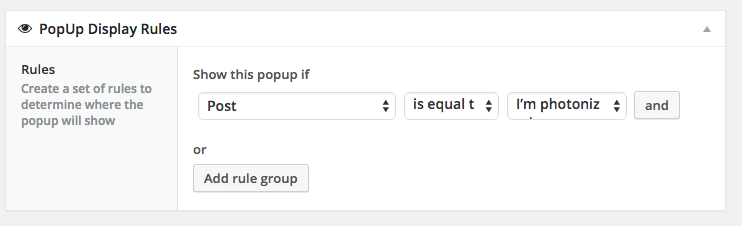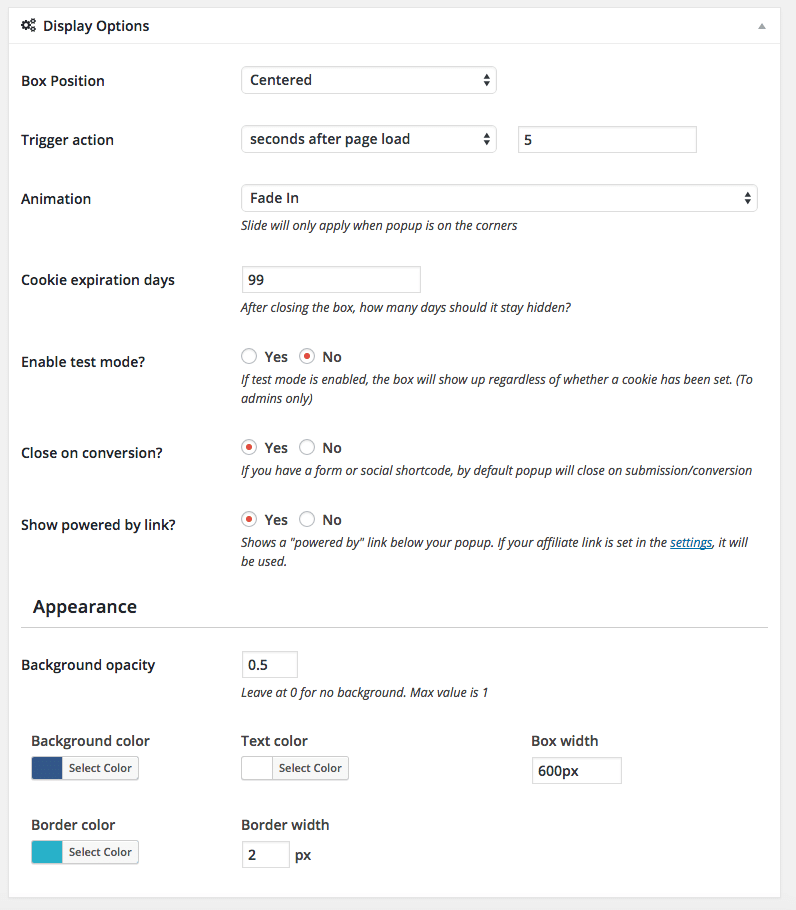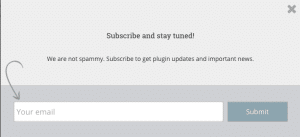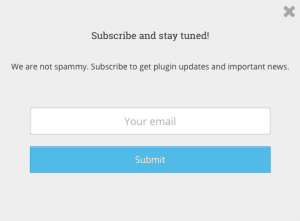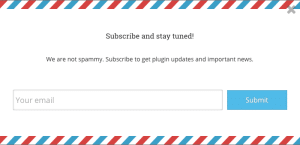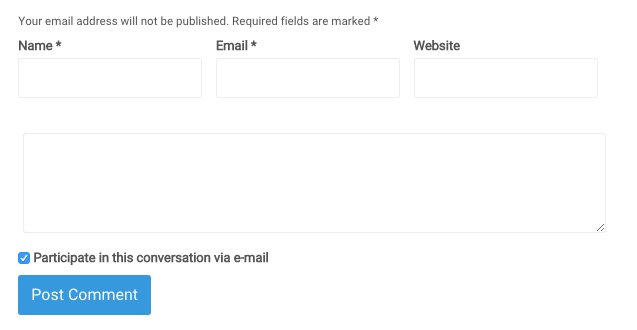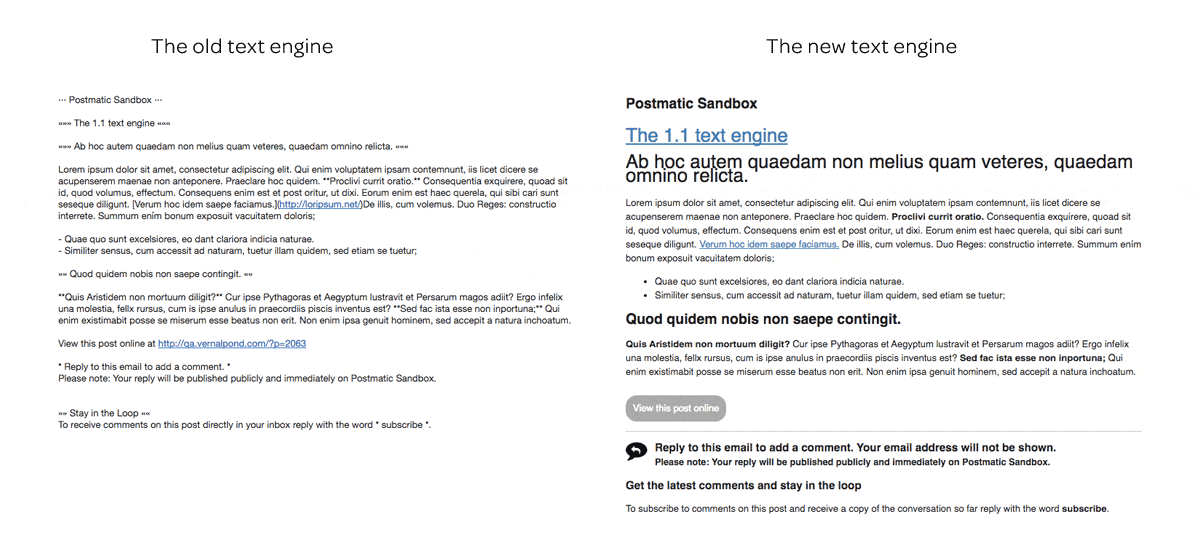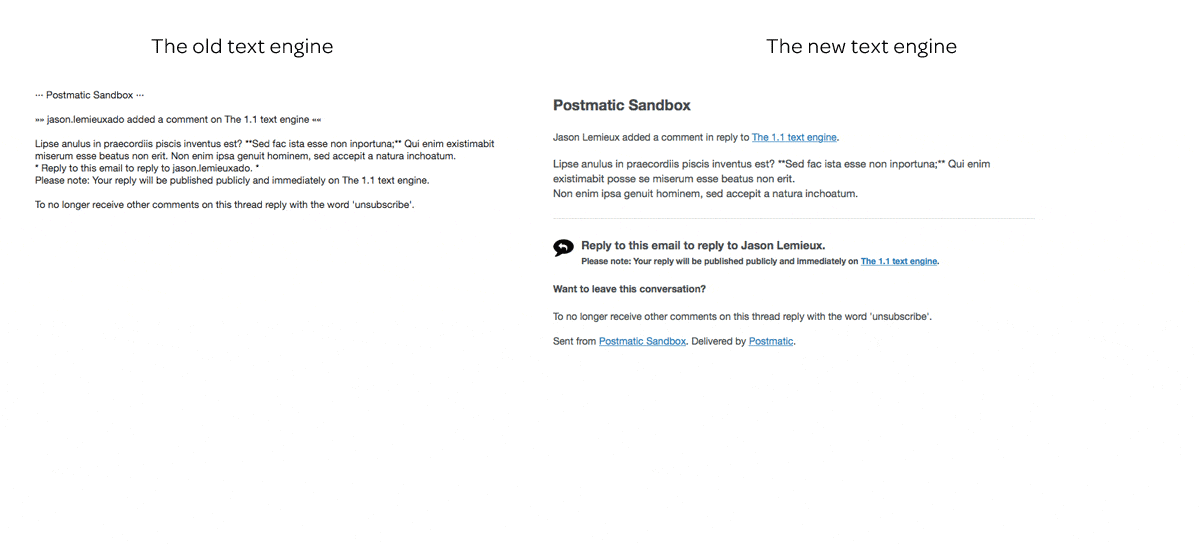While sitting at my desk working on Postmatic 1.0.3 my wrist rang. It was my wife. I touched my magic new spaceman watch and was immediately having a conversation with her. Using my voice. On my wrist. In fact I just kept on typing while talking and all went pretty well. I couldn’t believe it.
I of course knew the Apple Watch could make and receive calls but something about it caught me off guard. I don’t use the phone much – While I had been poking and prodding the device for a few hours I hadn’t actually tried the phone functionality yet. I was amazed when it happened.
And so the Apple Watch is here. I used it today to make and receive calls, reply to texts using my voice, and had Wolfram Alpha perform some calculations for me.
But I couldn’t get simple email to work
It’s been known for a while that the native Mail app on the Apple Watch is a one-way street. You can read your mail, archive messages, and flag them. But no replies. No compose new. I can understand Apple’s position on this: There is no good way to edit text on the device. Composing an email should be thoughtful and precise. I’m with them. But I think they can do better.
Being able to read email but not reply in any form feels cheap. Especially when the voice transcription on the device is this good.
For the last few years I’ve been using voice transcription almost exclusively for replying to email on my phone. Dozens of times a day. I’ve trained Siri and Siri has trained me. I can rattle out a complete email with little effort and few errors. It feels that I should be able to do the same with the watch. In the event of an error, there is always handoff to fix it on the phone, or mark it as a draft to finish up later.
So I hit the app store to see what I could find
This is the part of my test that surprised me the most: despite the huge opportunity available none of the 3rd party apps come even close to filling the gap. I tried every mail app in the app store to find just one that could handle a proper reply. They all failed for one or both of two reasons:
- They were too glitchy to be able to actually send a reply – A few of the apps tested would outright crash when hitting reply. A few more would allow me to compose a reply using voice transcription but would then refuse to send the message. Perhaps there was a silent crash happening in the background. They’d give the impression of sending a message but not do so.
- Failure to support proper headers – This was the most common problem. Of the two apps that did manage to send a reply without neither respect reply-to headers and instead send the reply to the from address. This makes using the apps to interact with most any web application (be it Basecamp, Trello, Facebook, or Postmatic) out of question.
Can you leave comments on WordPress posts from your watch? Is the future really here?
Not quite yet. But it is so very close. I have no doubt that Mailbox will nail it when they ship their watch app. Dart also looks promising but is still not available in the US app store.
For now, email on the Apple Watch is ripe for the picking. I hope someone does so soon. Sending a comment from my wrist will be a futuristic spaceman day indeed.
Spark by Readdle has nailed email on the Apple Watch.
July 14, 2015 update – Readdle just pushed 1.0.1 of Spark with full and proper support for reply-to. That means that, well, if you ever wanted to leave a blog comment from your wrist now you can.
Apple also announced reply support in the forthcoming watchOS 2, so it looks like email lovers have multiple options to look forward to.
That current state of mail on the Apple Watch
Apps are sorted in recommended order. Best at the top.
Last updated July 14, 2015
| App | Notifications | Glances | Reply Functionality | Other Notes | Price |
| Spark | Notifications seem spotty. Not sure if that has to do with Fastmail's IMAP or the app. | The glance is super nice but has a difficult time updating. It's usually not accurate. | Yes! Replies work perfectly and are even well thought out with the option to review the reply before hitting send. Nice. | Hands down the best email client for Apple Watch. | Free |
| CloudMagic Email | Solid notifications | Nice glance with a list of the 3 most recent emails along with read/unread status | Replies work some of the time, respect reply-to, but the reply text itself is wrapped in invalid html which breaks functionality in a lot of desktop clients (and Postmatic) | One to keep an eye on. | Free |
| TL;DR | Solid notifications | Glances show quick links to your different email boxes (such as Primary and Later) | Replying is so close! The reply functionality allows for voice transcription yet the replies are sent to the from address, rather than the reply-to address. | Very, very close. If they would support the reply-to address this would be the app of choice. | Free |
| Mail Pilot 2 | Untested | Untested | Untested but none in the screenshots | We haven't tried this one yet due to it's hefty price tag and lack of reply functionality in the screenshots or product description | 9.99 |
| Dart | Notifications are only sent to the watch if the email is in Dart-specific format and sent from the desktop Dart client. | Glances show no mail unless there is mail in the Dart-specific format. Not useful for general email or Postmatic. | Replies to conventional emails are not possible. Replies to Dart-specific multiple choice emails work great. | A solid app with potential if they embrace standards a little bit more... | .99 |
| myMail | Notifications do not push to the watch as expected | The glance is broken and freezes | Couldn't test - the app locks up upon loading, then crashes | | Free |
| Mail.Ru | Notifications do not push to the watch as expected | The glance is broken and freezes | Couldn't test - the app locks up upon loading, then crashes | A rebranded version of myMail (above) | Free |