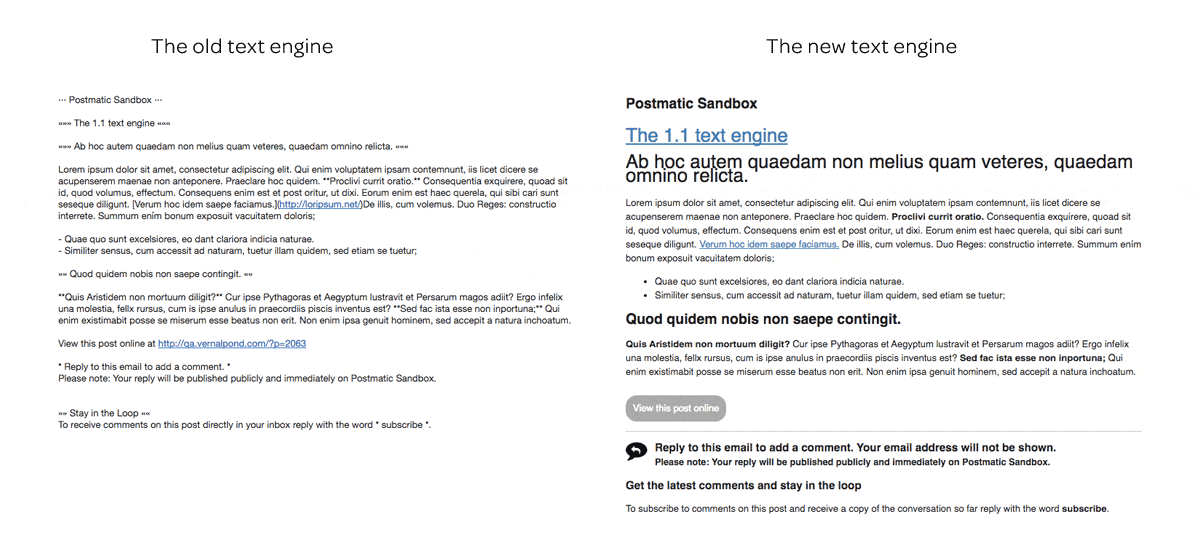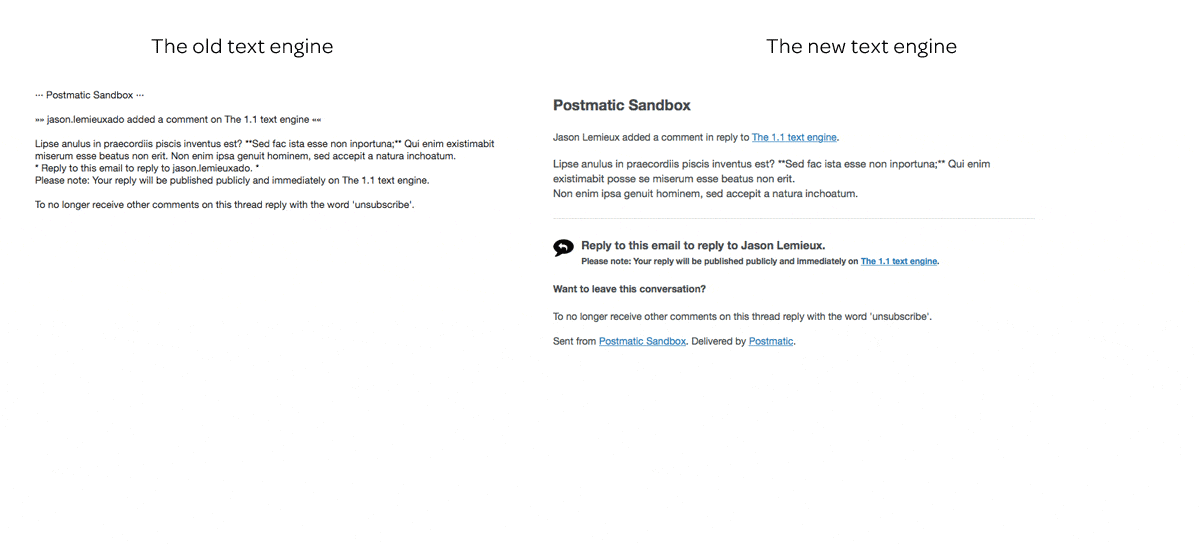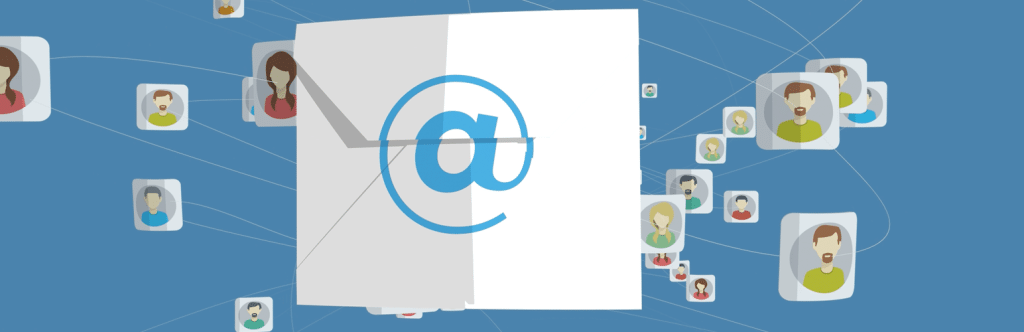We pushed Postmatic 1.2 out the door a few days ago. Releases have been happening on a weekly basis since launch so if you haven’t updated in a while you certainly want to. New features and a change log can always be found in the plugin itself.
Version 1.2 was primarily a bug fix but it did include one new feature worth talking about here: The ability to set the engage in this conversation via email checkbox on your comment form to be enabled by default:
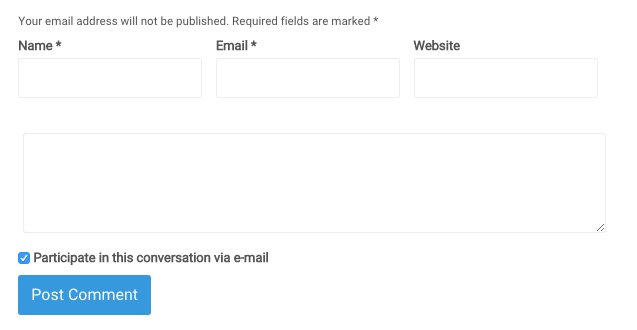
What’s the big deal?
The default behavior in Postmatic is to have that checkbox turned off. If a user wants to engage via email they have to check the box, then they are subscribed. This is the best practice for anything on the web which is email related.
We’ve had a lot of requests to turn this on its head. To make the box checked by default, thereby making it easier for people to subscribe to the comments via email as well as increasing engagement overall. For some sites it makes sense – folks that are using us to power community forums or discussion board for example. As of version 1.2 there is a setting in Settings > Postmatic that will let you set this behavior.
Make sure you are legal
This innocuous little checkbox is a powerful thing. Before you decide to check it by default make sure you are staying within the bounds of applicable spam laws. It’s possibly not as simple as you think. In many countries it is a violation of spam laws to pre-check an opt-in box. Here’s a quick breakdown for the countries in which most of our users operate. To check your own country please see this great resource over at Mailchimp.
- United States – The opt-in box can be checked by default.
- Canada – No go. The law clearly states that subscribe checkboxes cannot be enabled by default unless you have implied consent. Read here for more info.
- Europe – It’s hard to say. The EU has adopted some great anti-spam laws but we’re having a hard time interpreting their opt-in requirements with enough understanding to make a recommendation. See what you can find here.
If you know the answer for your country please let us know in the comments. We’ll keep this list updated for our users.
A quick note about favicons
If you are using Postmatic Premium you’ll know that we grab the favicon used on your site and insert it into the comment notification template which is sent to your subscribers. Yesterday we were alerted that the function in Settings > Postmatic which refreshes the icon stopped working. We use a fantastic service, Grabicon, to power this feature. They recently made some api changes which broke our implementation.
A fix is coming in the next few days.
PS – If you haven’t already would you mind leaving us a review? Our reviews on WordPress.org are stellar but few. Each time someone leaves one our download numbers jump right up. Lend a hand?