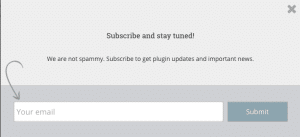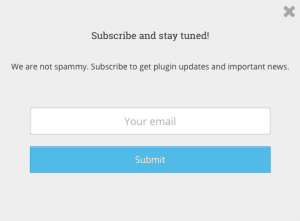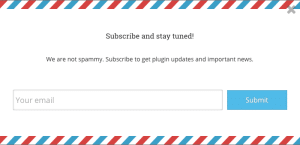There’s now a great proactive solution for inviting users to subscribe to your site with a little something more than our native Postmatic widget.
Popups is the leading free WordPress popup creation plugin. It allows you to display a popup notification using a modal window on your site and offers a plethora of actions, triggers, and filters. Need to show a popup to anyone from California that has been on your site more than twice but still hasn’t subscribed? They’ve got you covered.
Starting with version 1.3.2.2 Popups supports Postmatic in both the free and premium versions. The list of premium features is long, thorough, and completely worth the $35 price tag.
Here’s how to get started with Popups and Postmatic
Download Popups for free from the WordPress repo. Install as any other plugin.
Popups is easy to find and install. You can download it from the WordPress repo or install directly from your WordPress dashboard.
Add a new popup.
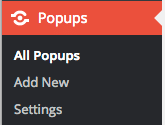 Once the plugin is activated you’ll see a new post type created for Popups. Go ahead and create a new one.
Once the plugin is activated you’ll see a new post type created for Popups. Go ahead and create a new one.
Give your popup some content and the Postmatic shortcode
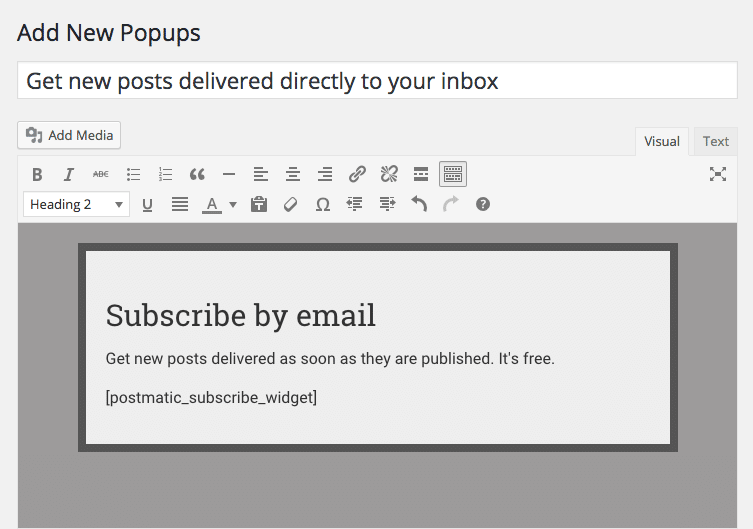
The title of the popup does not matter but the content does. Use the toolbar to add some styles or images. Get fancy.
Add the Postmatic shortcode
You can ask the user for their name and email, or just email. A full list of shortcodes can be found on our support sites.
Define triggers
Popups is great for targeting specific groups of users depending on who they are, where they are located, or how they found your site. Play with the great rules settings to define how and when you want your popup to happen.
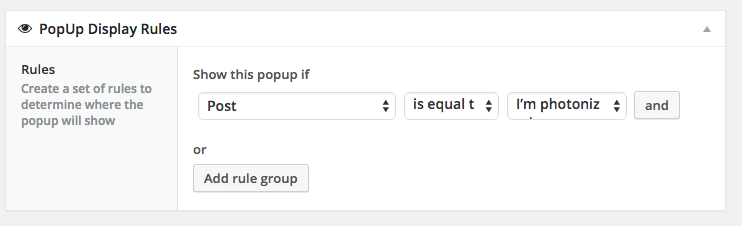
Style your popup
The free version of Popups let you define simple colors for the background, text, and border of your popup box. You can also choose where the box should show, after how many seconds, and using what kind of animation effect.
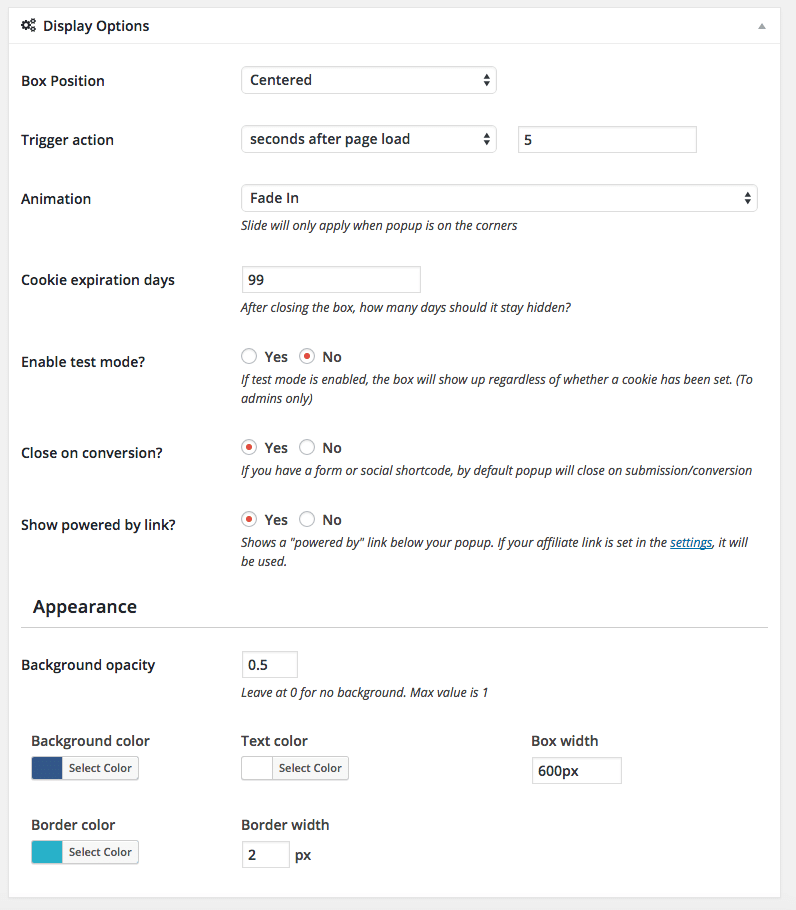
That’s it. Your popup is now live.
Get Popups Premium for more themes, analytics, advanced actions, and insane levels of customizations
The free version of Popups us a great start but the premium version is where it really shines. Popups Premium includes deeper integration with Postmatic plus:
- Track impressions and Conversions of social networks and forms like CF7 or Gravity forms
- Track impressions and Conversions in Google Analytics
- 8 New animations effects
- Exit Intent technology
- New trigger methods
- Timer for auto closing
- Ability to disable close button
- Ability to disable Advanced close methods like esc or clicking outside of the popup
- Premium support
- Customizable themes….
Many thanks to the team at Popups for making this integration happen. This is a great option for Postmatic users that want to add a little more magic to their signup forms.