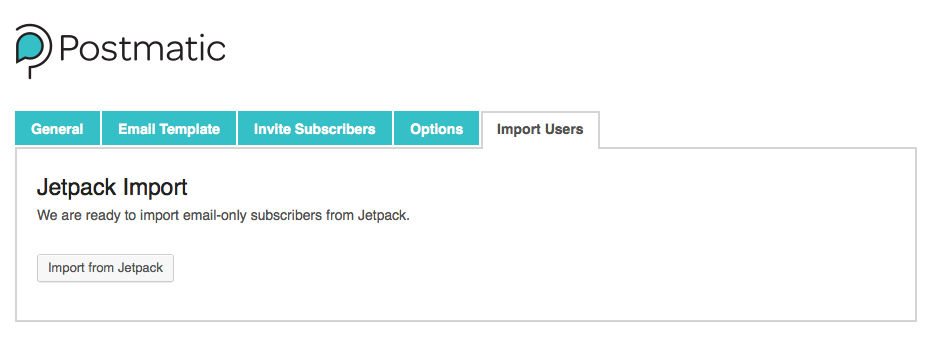Beta 6 was released last night with a focus on moving users around and making webmail clients happy.
Welcome Jetpack Users!
Migrating your users from Jetpack to Postmatic takes only seconds. We’ve built a safe and secure importer which will copy over all of your new post notification Jetpack subscribers with a single click. Once the import has completed you can safely disable Jetpack Subscriptions and continue on doing what you do best. Your Jetpack subscribers will be left in tact should you ever need to access them again.
This is the first of three importers which we’ll be releasing in the next few weeks. We’ll let you guess which other services are next.
Exporting users just got easier
After getting some great feedback from our beta testers we decided we should go ahead and build our own native Postmatic exporter which will allow you to export your users along with their subscription preferences. And that’s what we’ve done. You’ll see a new button at the bottom of your users screen in WordPress which will let you download a csv. Click it. Done.
Happier images in Gmail and Yahoo Mail
We finally squished a bug which keeps large images from blowing out the email template in some versions of Gmail and Yahoo Mail. At this time there are no known bugs regarding images in any email client. Let us know otherwise.
Support for a few more 3rd party plugins
By default we filter shortcodes and replace their output with a nice message saying view this content online. That’s because more often than not a shortcode will pull in a snippet of code that in no way is going to hold up well in a variety of email clients. Things like iframes. Or javascript.
We do, however, whitelist shortcodes which output content that works well in email. With this release we are introducing support for shortcodes from two plugins: NextGen Gallery and Types. These were requested by beta users and making them happen wasn’t so hard. If you need us to support a shortcode that use frequently use get in touch.