Social Warfare is hands down the favorite social sharing plugin of Postmatic users. It’s almost not even worth blogging about why you should use it: you just should. It is a premium plugin with an emphasis on blowing everything else out of the water. It is easily worth the $24/year price tag.
After using dozens of social sharing plugins the first time I ran across Social Warfare I was blown away. How do they do that? It is so fast. So beautiful, and so simple.
Like any good social sharing plugin the focus is on making it easy for readers to share your content. Social warfare does it beautifully with customizable sharing icons that you can configure to sit just about anywhere on your site:
![]()
But my favorite feature of Social Warfare is the click to tweet shortcode that allows you to place a pre-configured tweet button anywhere within a post. It’s a powerful way to encourage your users to tweet about your content while doing so with language that is perfectly exact (don’t try clicking the image… it doesn’t actually work yet):
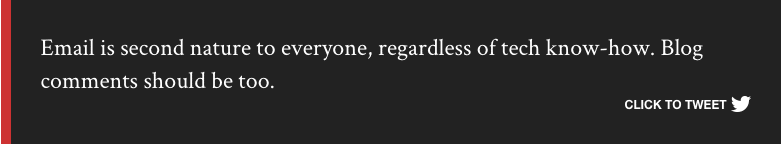
So the big news is….
Postmatic 1.4 brings full Social Warfare integration
We’ve worked with Nick and his team to bring the social sharing buttons and click-to-tweet functionality to Postmatic. If you are a Social Warfare user you can expect the same beautiful share buttons to follow your post in its email form as well as for click-to-tweets to render and function exactly as they should.
How the social share buttons look:
![]()
How the click-to-tweets-look:
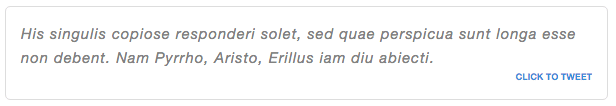
A few caveats
- The button style that you choose in Social Warfare will not be reflected in Postmatic. Yet. We use the default button style which looks like this.
- The same is true for click to tweets. We chose the gray text on white background style as it fit in best with our template.
I wish I could show you how cool this is right in this post but Postmatic 1.4 won’t be available until the end of the week. Stay tuned for more!
